Loading Speed Matters: Optimizing Website Design for Lightning-Fast Performance
Introduction
In the fast-paced digital era, the speed at which a website loads is a critical factor that can make or break user experience.
As technology advances, users have become more accustomed to instant gratification, and optimizing website loading speed is an imperative aspect of web design.
In this comprehensive guide, we delve into the significance of loading speed, optimization strategies, and its impact on user satisfaction and search engine rankings.
Why Loading Speed Is Crucial?
1. User Experience Enhancement
The opening moments of a user’s visit to a website are of the utmost importance. Slow-loading sites can drive away potential visitors, leading to high bounce rates.
Optimizing loading speed ensures a seamless user experience, keeping visitors engaged and fostering a positive perception of your brand.
Consider leveraging a content delivery network (CDN) to improve loading speed.
CDNs are networks of proxy servers that can cache static content, such as images, videos, and style sheets, across different geographic locations.
This allows webpages to load faster, as the content is already available on the nearest server.
Additionally, CDN can reduce latency, meaning the distance between the client and the server is shorter.
As a result, users can access content quickly and reliably.
2. SEO Ranking Boost
Search engines, for example Google, prioritize websites that load quickly in their rankings.
Page speed is a confirmed ranking factor, influencing a website’s position on search engine results pages (SERPs).
By prioritizing loading speed, you enhance user experience and improve your chances of ranking higher in search results.
Optimizing the size and number of images and videos, reducing unnecessary plugins, and enabling compression is important to ensure a fast-loading website.
You can also leverage browser caching, which stores a website’s data in a user’s browser, reducing the amount of data that needs to be downloaded each time the page is visited.
This drastically reduces page loading time and improves user experience.
Furthermore, it is also important to consider using a content delivery network (CDN), which stores copies of your website on multiple servers worldwide.
This ensures that when a user visits your website, the data is delivered from the server that is geographically closest to them, providing a faster loading speed and a better experience for the user.
Strategies for Optimizing Website Loading Speed
1. Image Compression
Images
are
often
the
primary
culprits
behind
slow-loading
websites.
Using
image
compression
tools,
you
can
reduce
file
sizes
without
impacting
the
quality.
This
will
result
in
faster
loading
speeds
without
having
to
sacrifice
visual
attractiveness.
Additionally,
limit
the
number
of
images
you
use
on
your
website.
Having
too
many
images
can
slow
loading
times
significantly.
Opt
for
vector
images
instead
of
raster
images.
Vector
images
can
be
enlarged
or
reduced
without
any
deterioration
of
the
image
quality.
This
helps
ensure
your
website
loads
quickly,
no
matter
the
size
of
the
device
it
is
viewed
on.
2. Minimize HTTP Requests (H3 Heading)
For every element on a webpage, from an image to a script or a stylesheet, an individual HTTP request is necessary.
Minimizing these requests by combining files or utilizing sprites significantly reduces loading time, providing a more efficient user experience.
Furthermore, file compression can reduce loading time, as small sizes can be transmitted more quickly than larger ones.
Caching is also essential for speeding up page loading, as it stores a copy of a web page or its resources in the user’s browser.
With caching, the browser cannot download the same page every time the user visits but can recall it from the stored copy.
3. Browser Caching
Leverage browser caching to store static files on a user’s device, enabling faster loading upon revisits.
This strategy reduces the need for repeated downloads, streamlining the browsing experience.
Furthermore, it also reduces the bandwidth used, which benefits both the user and the hosting provider.
Configuring the browser cache’s expiration time can help determine how long a user can access the content before the server is contacted again.
This can save time on subsequent visits and minimize the use of resources.
4. Content Delivery Network (CDN) Integration
A CDN distributes your website’s static content across multiple servers worldwide, ensuring users receive data from the nearest server.
This minimizes latency and accelerates loading speed, particularly for international audiences.
Utilizing a CDN can also aid in preventing downtime.
It does this by taking the load off your origin server and distributing it across multiple servers.
This way, if one server experiences a malfunction, the others are still operational and can keep your website running smoothly.
Additionally, CDNs can provide additional security for your website by providing DDoS protection, blocking malicious requests, and masking your origin server’s IP address.
5. Optimize Code and Scripts
Clean,
efficient
code
contributes
to
faster
loading
times.
Eliminate
unnecessary
code,
spaces,
and
comments,
and
optimize
scripts
to
enhance
the
overall
performance
of
your
website.
It
is
also
important
to
ensure
that
the
images
on
your
website
are
properly
optimized.
Resize
them
to
the
correct
dimensions
and
compress
them
to
reduce
the
file
size.
This
will
help
the
images
to
load
quickly
and
improve
the
overall
loading
time
of
the
website.
Additionally,
reduce
the
number
of
HTTP
requests
your
web
pages
make.
This will shorten the amount of time it takes for the page to load.
Solving Common Loading Speed Challenges
1. Mobile Responsiveness
In
the
mobile-centric
era,
optimizing
loading
speed
for
mobile
devices
is
paramount.
Ensure
your
website
design
is
responsive,
adapting
seamlessly
to
various
screen
sizes.
Mobile-friendly
sites
cater
to
a
broader
audience
and
align
with
search
engine
algorithms
favoring
mobile-first
indexing.
Furthermore,
page
speed
optimization
is
a
priority
for
users
and
search
engines.
It
should
be
treated
as
a
central
part
of
your
website
optimization
strategy.
A
slow-loading
website
will
put
off
potential
customers
and
will
be
penalized
by
search
engines.
Leverage
tools
like
Google
PageSpeed
Insights
to
identify
potential
issues
and
optimize
page
loading
speed.
Ultimately,
a
fast
website
provides
a
better
user
experience
and
increases
the
chance
of
being
found
by
search
engines.
2. Server Response Time
The
time
it
takes
for
your
server
to
respond
to
a
user’s
request
influences
loading
speed.
Invest
in
a
reliable
hosting
provider,
minimize
server
response
time
by
optimizing
databases,
and
leverage
content
delivery
networks
to
distribute
the
load
effectively.
In
addition,
ensure
that
the
server
is
up-to-date
with
the
latest
security
patches
and
properly
configured
to
handle
the
website’s
demands.
Additionally,
consider
using
web
performance
optimization
techniques
such
as
minifying
JavaScript,
caching
resources,
and
compressing
images.
All
of
these
steps
will
help
improve
your
website’s
loading
speed.
3. External Embedded Media
While
multimedia
elements
enhance
content,
embedded
media
from
external
sources
can
impact
loading
speed.
Host
videos
and
other
media
files
directly
on
your
server
or
use
reputable
hosting
platforms
to
ensure
faster
loading
times.
Furthermore,
ensuring
that
all
embedded
media
are
properly
attributed
and
licensed
is
important.
This
avoids
potential
copyright
issues
and
helps
create
a
better
experience
for
your
readers.
Additionally,
include
a
text
alternative
to
multimedia
content,
such
as
a
transcript
or
a
description,
to
ensure
the
content
is
accessible
to
all
users.
Monitoring and Analyzing Loading Speed
1. Google PageSpeed Insights
Google’s
PageSpeed
Insights
is
a
valuable
tool
for
analyzing
loading
speed
and
receiving
tailored
suggestions
for
improvement.
Regularly
check
your
website’s
performance
on
this
platform
to
stay
ahead
of
potential
issues.
PageSpeed
Insights
provides
a
score
for
both
desktop
and
mobile
versions
of
your
website
so
you
can
accurately
assess
your
overall
performance.
Additionally,
the
tool
helps
you
identify
what
areas
of
your
site
need
the
most
attention
when
it
comes
to
optimization.
With
a
few
simple
changes,
you
can
greatly
improve
the
speed
and
performance
of
your
website.
It’s
important
to
remember
that
website
loading
speed
affects
user
experience,
impacting
your
business’s
success.
Therefore,
using
PageSpeed
Insights
to
monitor
your
website’s
performance
and
make
necessary
changes
is
key
to
ensuring
it
always
functions
at
its
best.
2. GTmetrix
GTmetrix offers in-depth insights into your website’s performance, including page speed, YSlow score, and actionable recommendations.
Use this tool to identify bottlenecks and fine-tune your optimization strategies.
You can also use the tool to compare your page speed results with competitors’ or compare different website versions. Furthermore, GTmetrix can help you keep track of changes in your website’s performance over time.
All this data and information can be used to make informed decisions about improving your website’s speed and performance.
3. Pingdom
Pingdom provides:
- Real-time monitoring of your website’s loading speed.
- Offering detailed performance reports.
- Uptime.
- User interactions.
Utilize Pingdom to receive instant alerts and ensure continuous optimization.
Pingdom also gives users valuable insights, such as performance trends, custom reports, and analytics.
This makes it easy to identify and address any issues quickly, ensuring your website runs optimally.
Furthermore, Pingdom allows customers to compare their website’s performance against competitors, allowing you to stay ahead of the competition.
The Impact on Conversion Rates
1. Decreased Bounce Rates
A fast-loading website reduces bounce rates, as users are likelier to stay and explore your content.
This, in turn, increases the likelihood of converting visitors into customers or subscribers.
Furthermore, a website with a fast-loading time increases the likelihood of appearing higher in search engine rankings.
As such, potential customers or subscribers are more likely to see it.
Additionally, it can improve the user experience, as visitors are more likely to stay on the website if it loads quickly.
A fast-loading website also helps create a positive perception of the brand, demonstrating reliability and professionalism.
2. Improved User Engagement
Users are more likely to engage with your content if it is easily accessible.
Faster loading times contribute to a positive user experience, encouraging visitors to spend more time on your site and explore additional pages.
To improve page loading speed, leverage browser caching, optimize images, minify HTML, CSS, and JavaScript, and reduce redirects.
Additionally, reduce the number of plugins you use, keep your content up to date, and consider using a content delivery network (CDN) to speed up the delivery of your content.
Implementing these strategies will help optimize your website for the best user experience.
Conclusion
In conclusion, the loading speed of your website plays a pivotal role in user satisfaction and search engine rankings.
By implementing the strategies above, you enhance user experience and increase the likelihood of ranking higher on search engine results pages.
Remember, in the digital realm, speed is not just a preference; it’s an expectation.
Prioritize optimizing your website’s loading speed to stay ahead in the competitive online landscape.


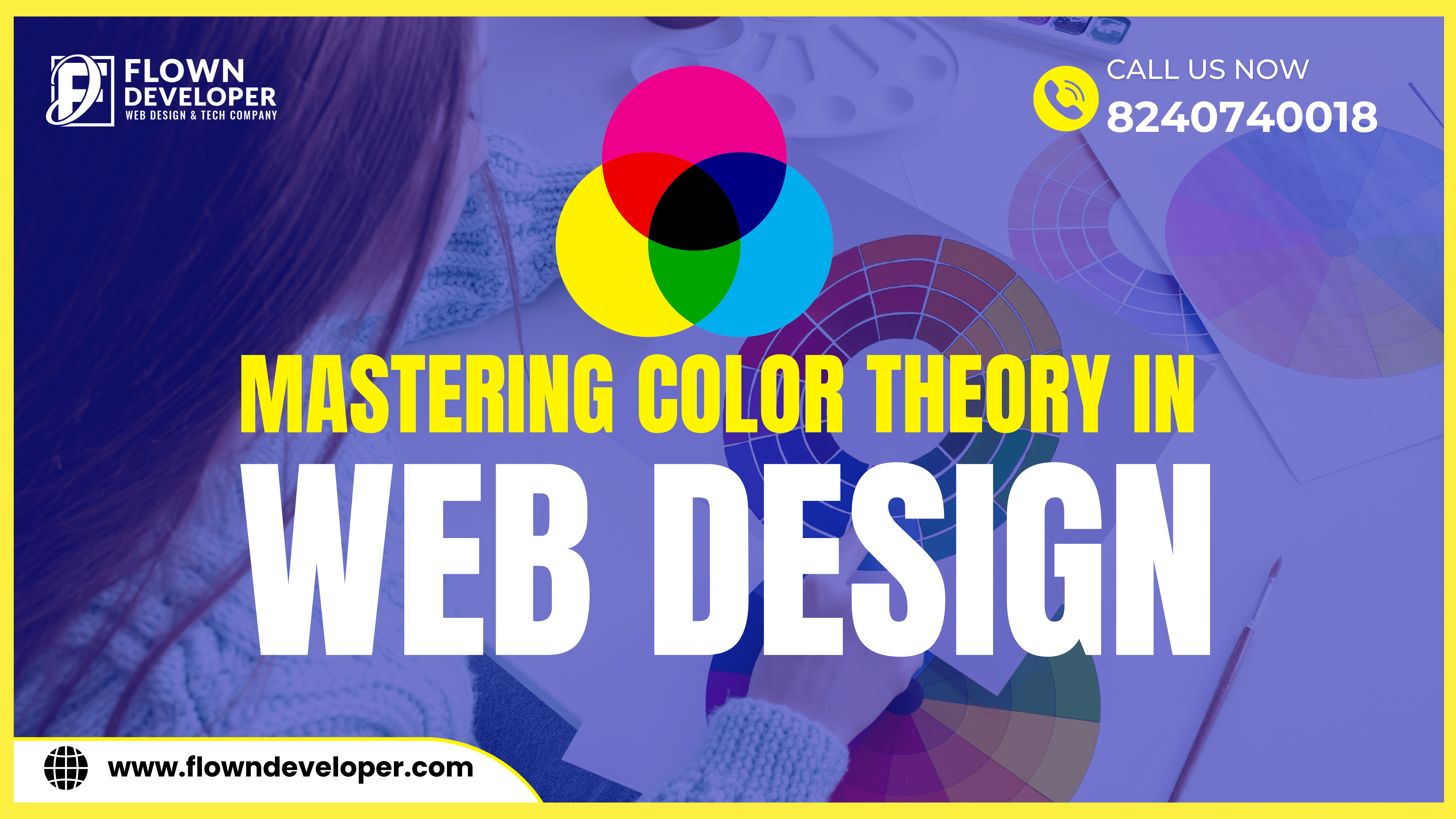
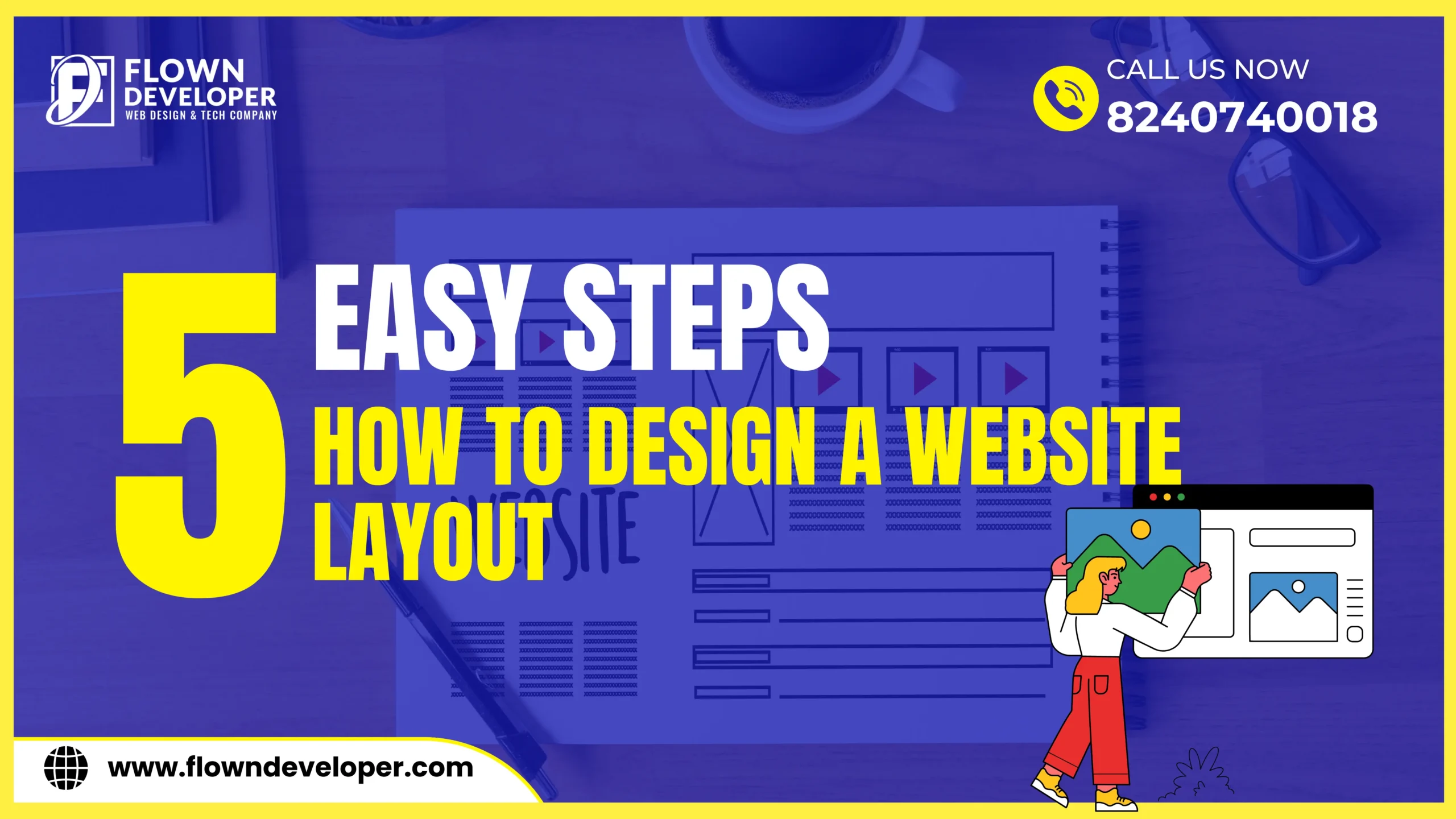

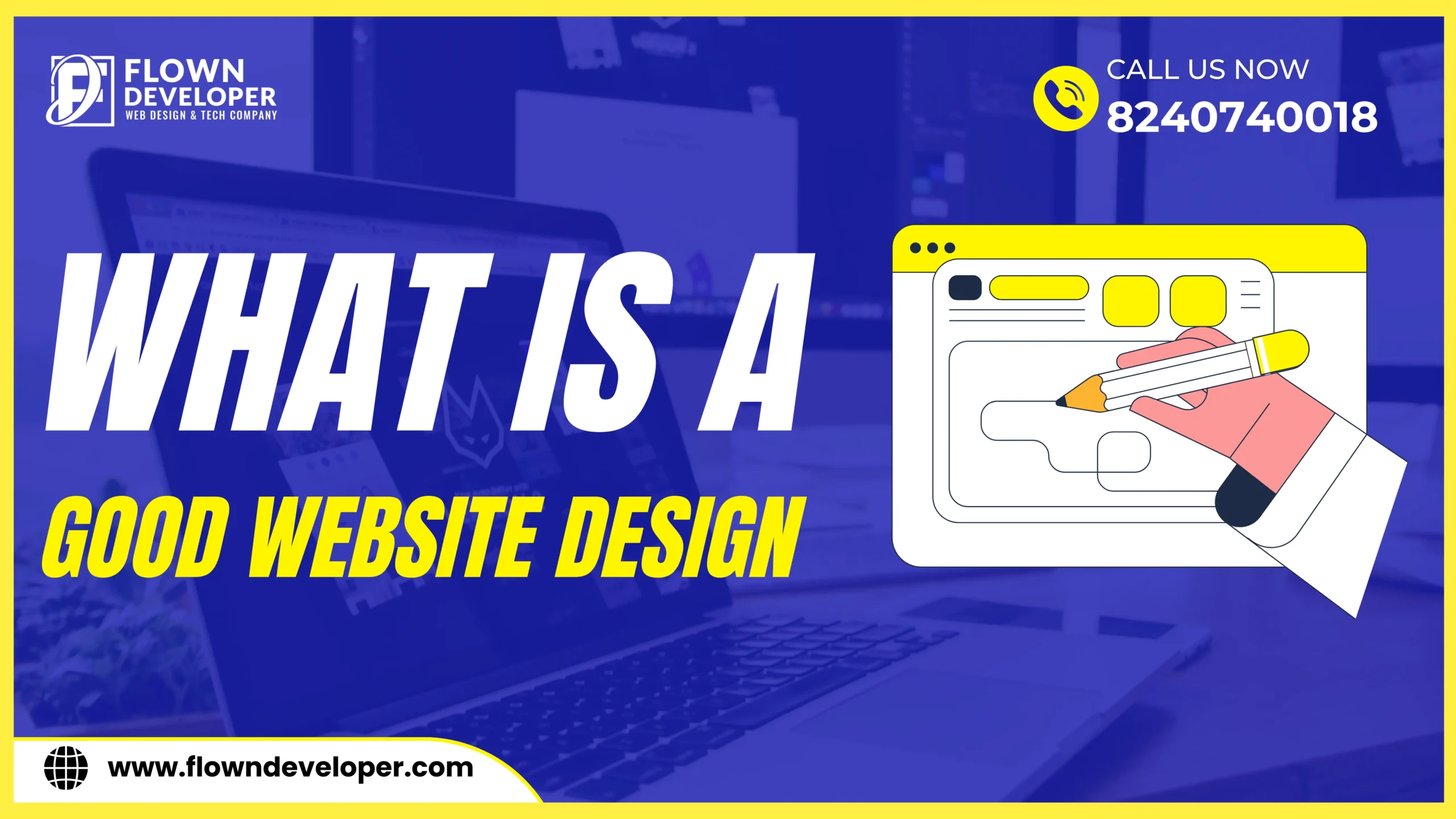


2 Responses
Hello my loved one I want to say that this post is amazing great written and include almost all significant infos I would like to look extra posts like this
Thank you so much for your kind words! We are thrilled to hear that you enjoyed our post. We will definitely work on creating more content like this in the future. If there are any specific topics you would like us to cover, please let us know!