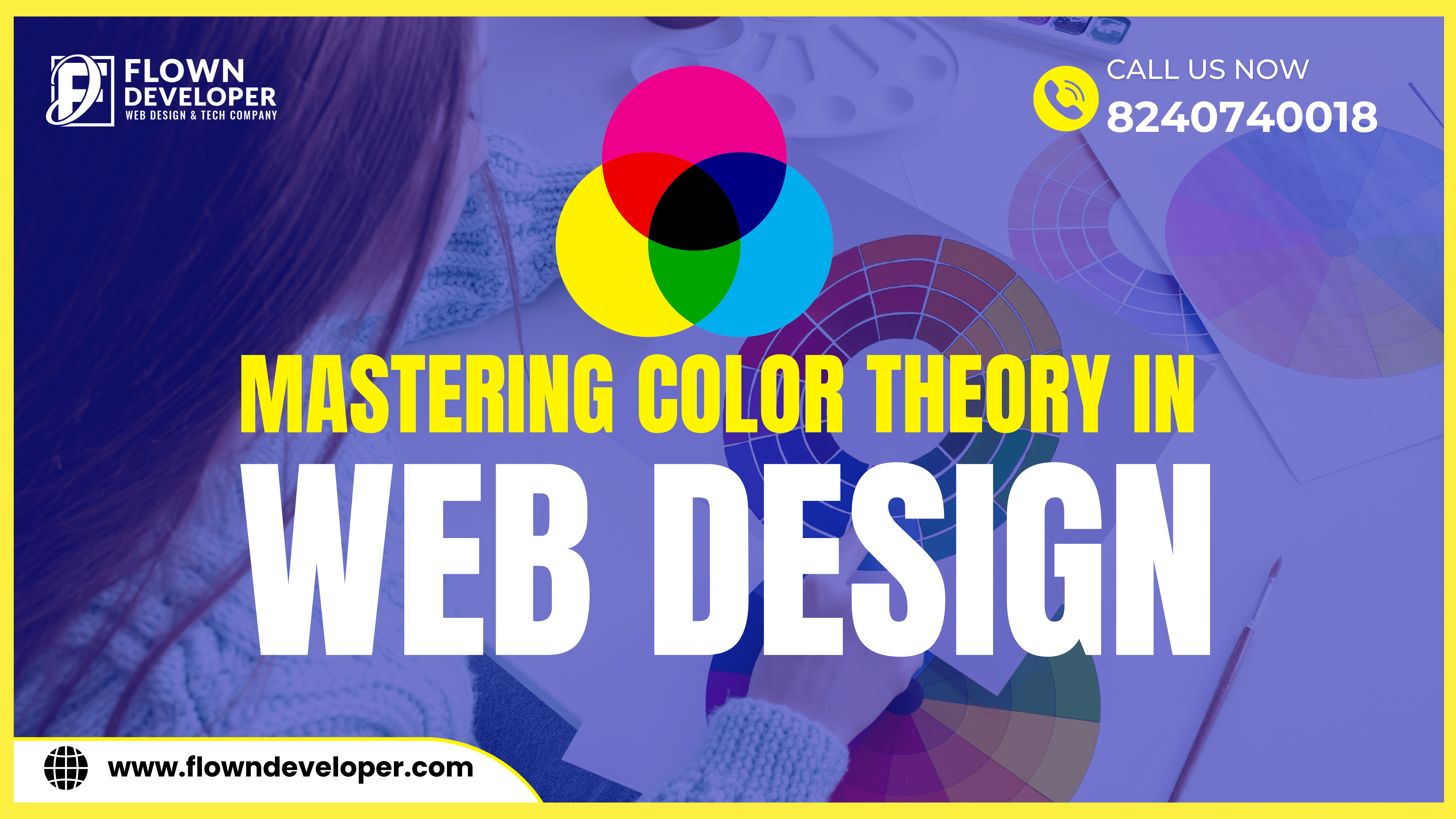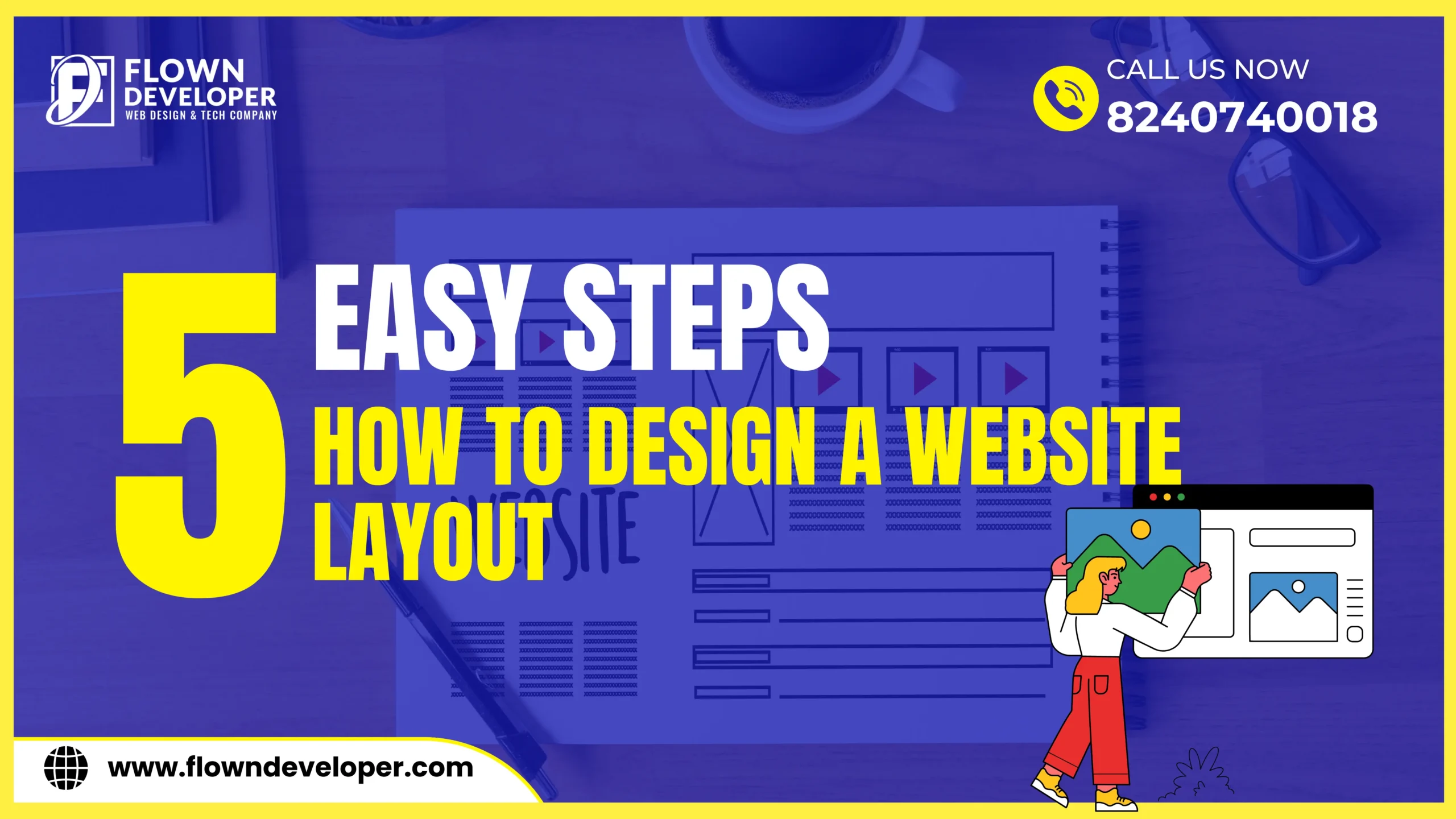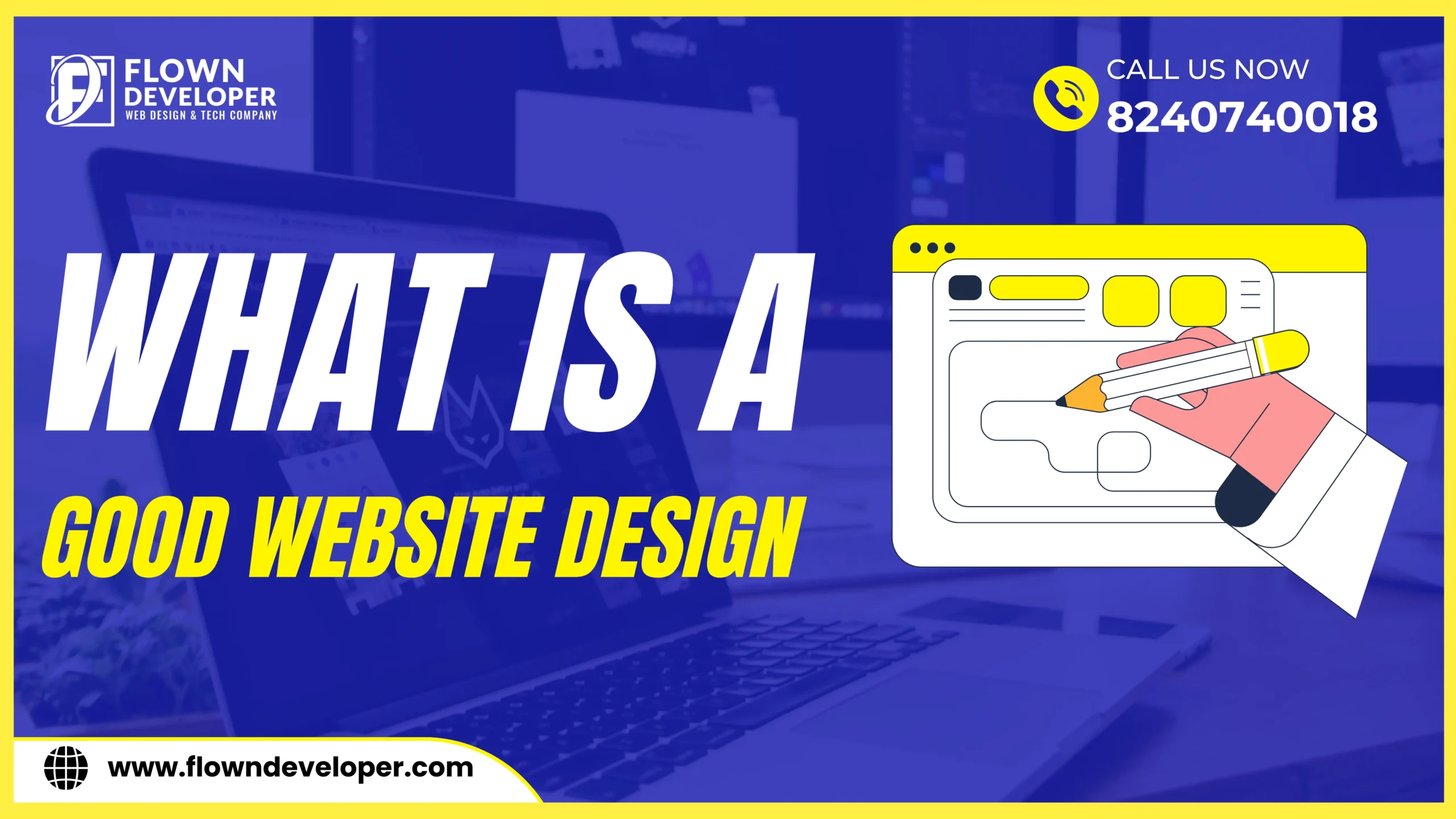The Impact of Scroll Behavior on Web Design Choices
Scroll behavior, the way users interact with a webpage by scrolling through its content, plays a crucial role in determining web design choices.
Understanding how users scroll can help designers create more engaging and user-friendly websites.
In this article, we will explore the impact of scroll behavior on web design choices and discuss strategies for optimizing website design based on user scrolling habits.
Scroll Depth
Scroll depth is the measurement of how much a user has scrolled down a page.
It is important for designers to consider scroll depth when designing websites, as it can affect user engagement and interaction.
By analyzing scroll depth data, designers can gain insights into which parts of a webpage are most engaging and adjust their design accordingly.
Importance of Scroll Depth
Scroll depth is important because it indicates how much of your content users are actually engaging with.
If users are not scrolling very far down the page, it may indicate that your content is not engaging enough or that your design is not optimized for user interaction.
By monitoring how far users scroll, designers can pinpoint opportunities for enhancement and implement modifications to boost user involvement.
Strategies for Optimizing Scroll Depth
- Use engaging visuals and multimedia elements to encourage users to scroll.
- Break up content into smaller sections with clear headings to make it easier for users to digest.
- Include interactive elements such as quizzes or polls to keep users engaged.
Scroll Speed
Scroll speed refers to how quickly a user scrolls through a webpage.
It can vary depending on the user’s device and scrolling method (e.g., mouse, trackpad, touchscreen).
Designers can use scroll speed data to optimize the layout and content of their websites for different scrolling behaviors.
Impact of Scroll Speed on Design
Scroll speed can impact the user’s perception of your website’s layout and content.
For example, if a user scrolls quickly through a page, they may miss important information or become overwhelmed by the amount of content.
Designers can adjust the layout and pacing of their content to accommodate different scroll speeds and ensure that key information is presented in a way that is easy for users to digest.
Strategies for Optimizing Scroll Speed
- Communicate information efficiently by using simple and precise language.
- Break up long blocks of text into shorter paragraphs and bullet points.
- Use visual cues such as arrows or animations to guide users through the content at an appropriate pace.
Scroll Direction
Scroll direction refers to the way users scroll through a webpage, such as scrolling vertically or horizontally.
Designers can optimize their websites for different scroll directions based on user preferences and device capabilities.
Vertical vs. Horizontal Scrolling
Vertical scrolling is the most common scroll direction and is used for scrolling up and down a webpage.
Horizontal scrolling, on the other hand, is less common and is used for scrolling left and right.
Designers should consider the type of content they are presenting and the user’s device when choosing between vertical and horizontal scrolling.
Strategies for Optimizing Vertical Scrolling
- Place important content near the top of the page to ensure it is seen by users.
- Use a sticky navigation menu to make it easy for users to navigate to different sections of the page.
- Include a “back to top” button to allow users to quickly return to the top of the page.
Strategies for Optimizing Horizontal Scrolling
- Use horizontal scrolling sparingly and only for content that is best presented in this format, such as timelines or galleries.
- Ensure that horizontal scrolling is intuitive and easy to use on all devices.
- Provide clear instructions or visual cues to indicate that horizontal scrolling is available.
User Interaction and Feedback
User interaction and feedback are crucial components of web design that can be influenced by scroll behavior.
Understanding how users interact with a webpage can help designers create more intuitive and user-friendly interfaces.
Feedback mechanisms, such as scroll-triggered animations or pop-ups, can enhance the user experience and encourage further engagement.
Importance of User Interaction
User interaction can provide valuable insights into how users navigate and engage with a webpage.
By analyzing user interactions, designers can identify areas for improvement and make informed design decisions.
For example, if users are not interacting with a particular element on a page, designers can consider redesigning or removing that element to improve user engagement.
Strategies for Optimizing User Interaction
- Use interactive elements such as buttons, forms, and sliders to encourage user engagement.
- Incorporate feedback mechanisms such as tooltips or hover effects to provide users with real-time feedback.
- Perform usability testing to pinpoint any potential confusing or challenging aspects of the website’s navigation.
Mobile Optimization
With the increasing use of mobile devices, it is essential for designers to optimize their websites for mobile scroll behavior.
Mobile users may scroll differently than desktop users, and designers should consider these differences when designing for mobile devices.
Differences in Mobile Scroll Behavior
Mobile devices typically have smaller screens than desktop computers, which can affect how users scroll.
Additionally, mobile users may be more likely to scroll quickly through a webpage due to the nature of touchscreens.
Designers should consider these factors when designing for mobile devices to ensure a seamless user experience.
Strategies for Mobile Optimization
- Implement responsive design strategies to guarantee that your website appears and operates effectively on every type of device.
- Consider the placement of interactive elements and navigation menus to accommodate mobile scroll behavior.
- Optimize images and other media for mobile devices to reduce load times and improve performance.
Accessibility
Accessibility is an important consideration in web design that can be influenced by scroll behavior.
Designers should ensure that their websites are accessible to users with disabilities, including those who may use assistive technologies to navigate the web.
Scroll Behavior and Accessibility
Scroll behavior can impact the accessibility of a website, particularly for users who rely on keyboard navigation or screen readers.
Designers should ensure that their websites are designed in a way that is accessible to all users, regardless of their scroll behavior or input method.
Strategies for Improving Accessibility
- Use semantic HTML elements and ARIA roles to ensure that your website is accessible to screen readers.
- Provide alternative navigation options for users who may have difficulty scrolling or clicking.
- Test your website with a variety of assistive technologies to ensure that it is accessible to all users.
Conclusion
In conclusion, scroll behavior plays a significant role in web design choices.
By understanding how users scroll, designers can create more engaging and user-friendly websites.
By optimizing scroll depth, scroll speed, and scroll direction, designers can enhance the user experience and improve overall engagement.