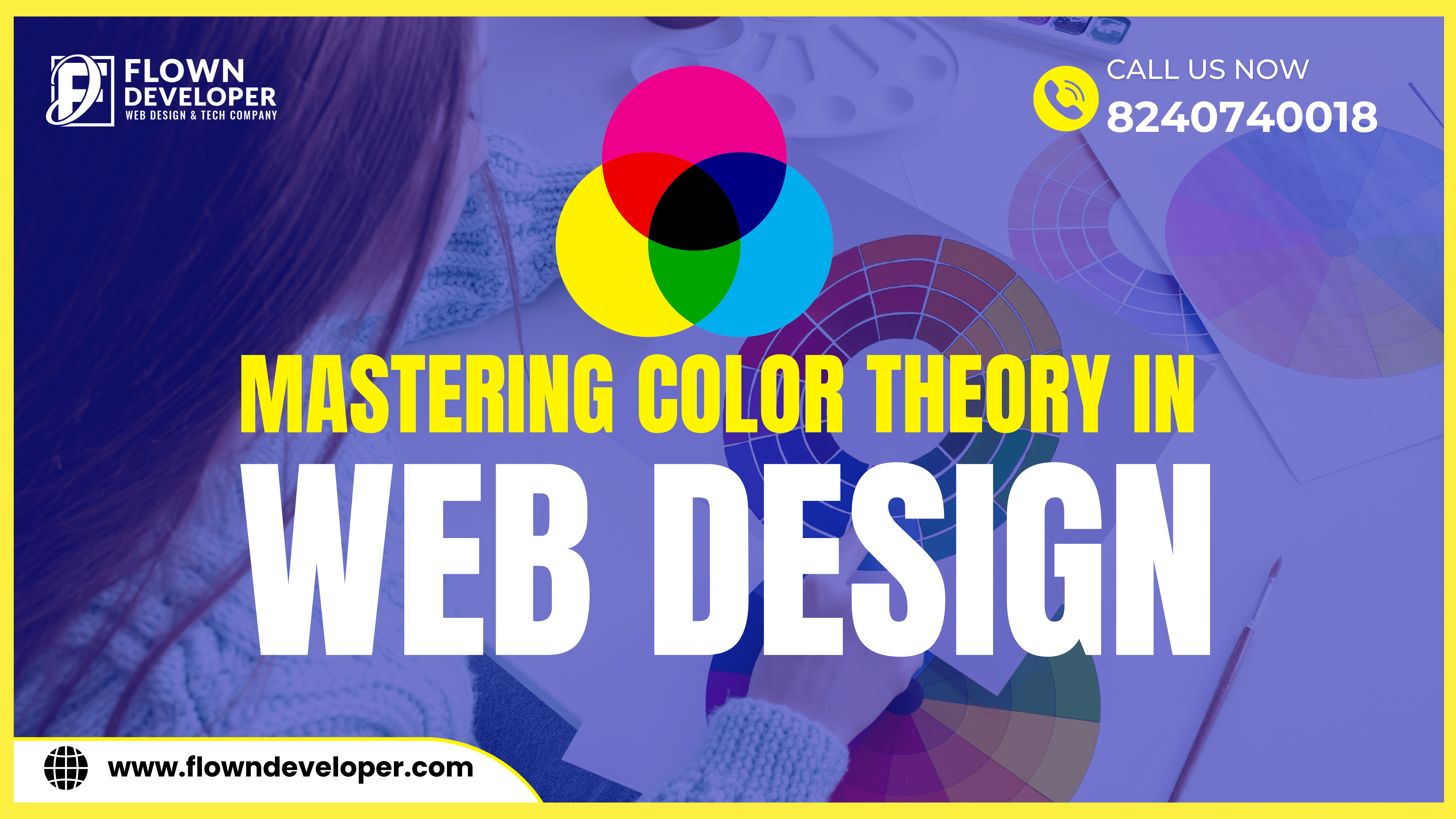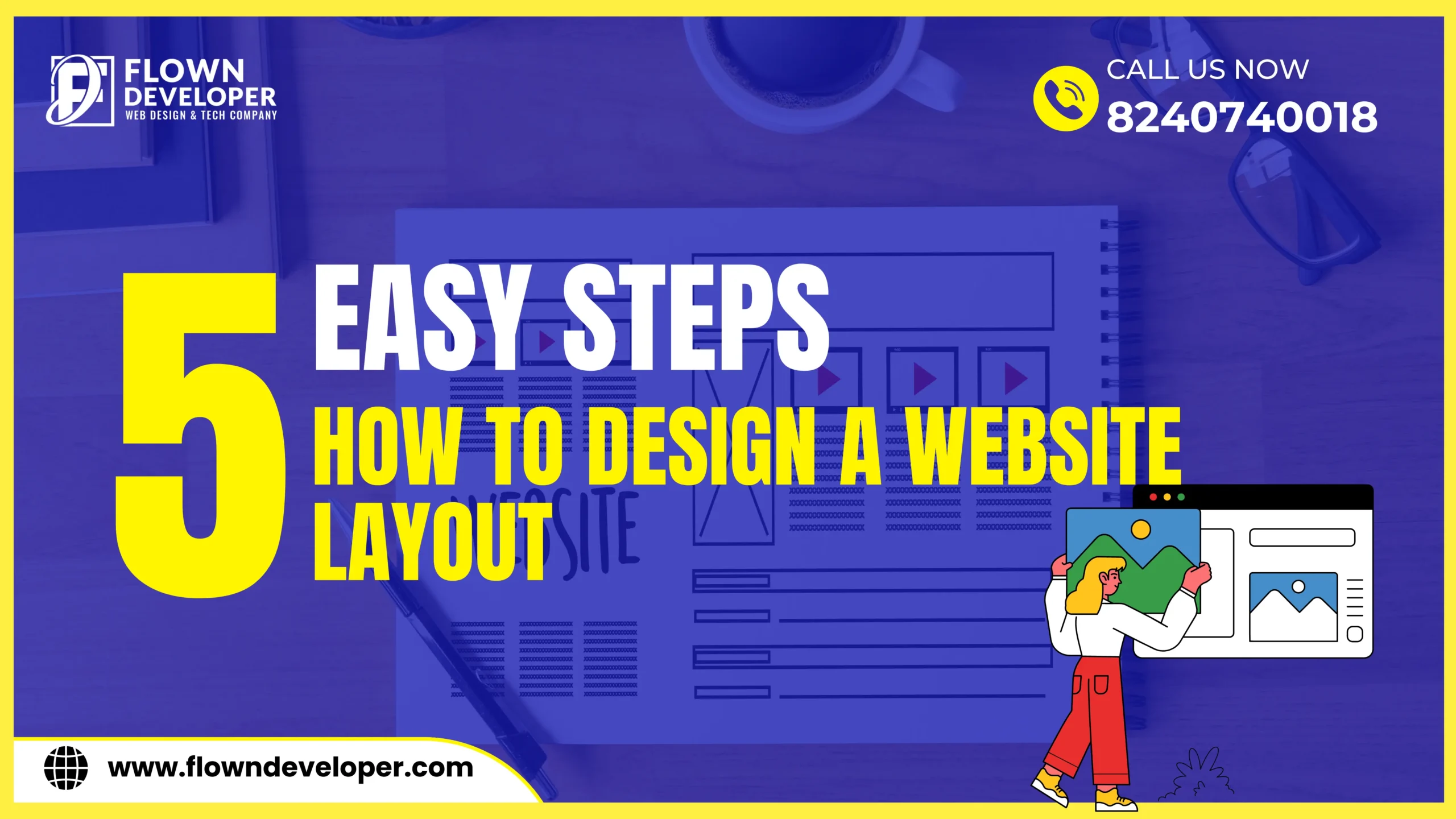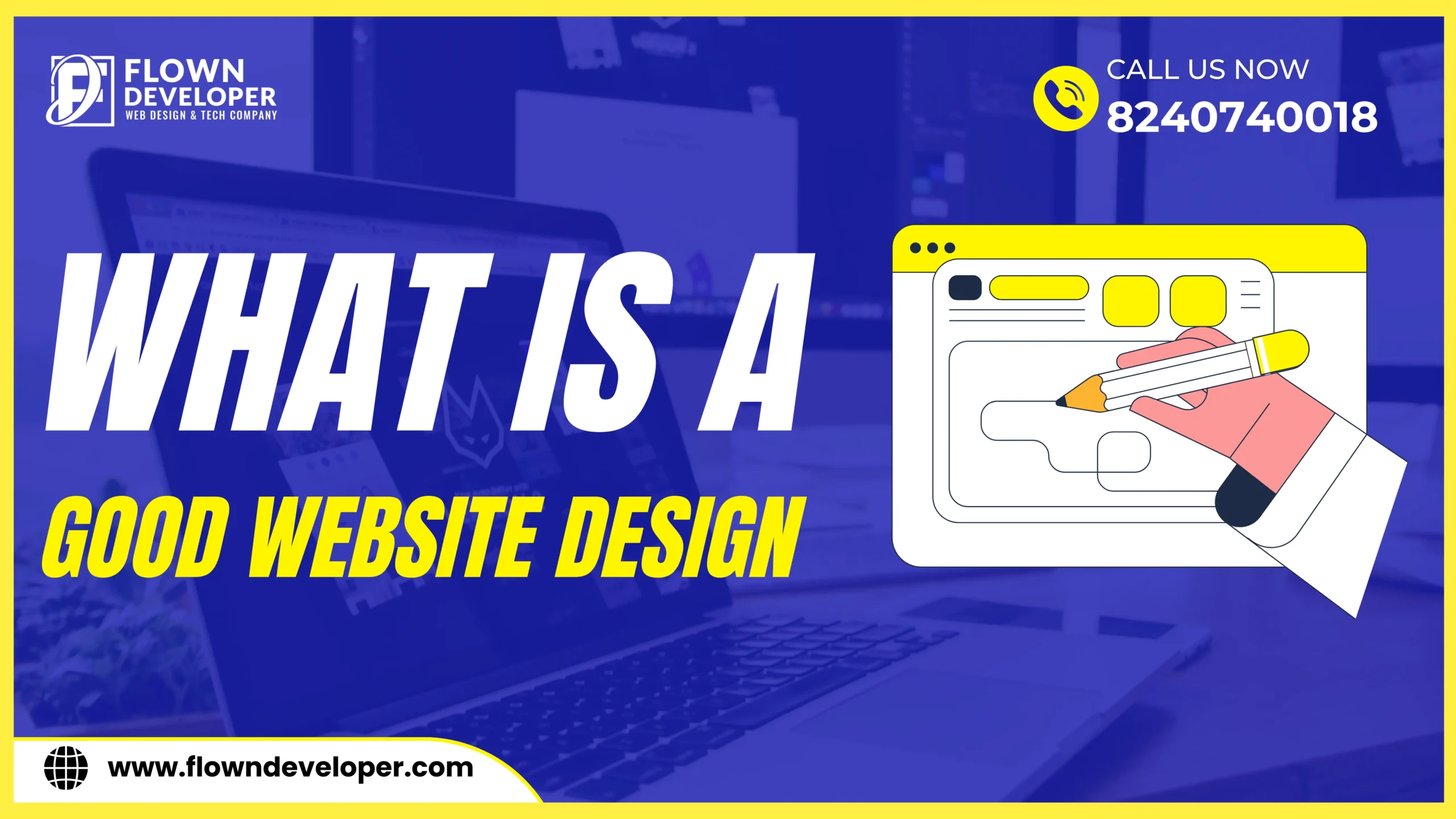Data-Driven Design : A Guide To Data-Driven Decision Making
Introduction
In today’s digital landscape, it is essential to make informed decisions.
To that end, Data-Driven Design is a methodology that leverages data and analytics to inform design choices.
This guide will provide a comprehensive overview of Data-Driven Design, from its core concepts to practical implementation.
With an understanding of Data-Driven Design, you will be equipped to make informed decisions.
The core principles of Data-Driven Design involve:
- A user-centric approach.
- Data integration throughout the design process.
- Continuous iteration based on data feedback.
The objective is to integrate data into the design process, enabling designers to make decisions based on evidence and build well-supported user experiences.
To implement Data-Driven Design effectively, businesses must start by defining clear goals and metrics for success.
It is essential to identify KPIs that align with business objectives and determine the data points necessary to track and measure them.
Next, businesses should ensure they have the necessary tools and systems to collect and analyze data.
This may involve implementing analytics tools, setting up data tracking mechanisms, or conducting user research studies.
It is essential to have a robust data infrastructure to gather insights effectively.
Once data is collected, it needs to be analyzed and interpreted. Businesses can use various techniques, such as statistical analysis, data visualization, and user testing, to derive meaningful insights from the data.
These insights can then inform design decisions, identify areas for improvement, or validate design hypotheses.
One of the critical benefits of Data-Driven Design is its ability to facilitate iterative design processes.
Continuous data collection and analysis allow businesses to use user feedback to refine their designs and optimize them for improved performance.
This iterative approach allows constant optimization and refinement, enhancing user experiences and business outcomes.
What is Data-Driven Design?
Data-driven design is a strategic approach that uses data and analytics to guide decision-making throughout the design process.
It entails gathering, evaluating, and deciphering data to acquire a valuable understanding of user habits, preferences, and patterns.
This
data
is
then
used
to
inform
the
design
decisions
and
optimize
the
user
experience.
Data-driven
design
enables
designers
to
make
decisions
based
on
data
rather
than
intuition
or
opinion,
allowing
for
more
informed
choices.
By
incorporating
data
into
the
design
process,
designers
can
identify
patterns,
trends,
and
potential
user
pain
points.
This enables them to modify and refine their designs to satisfy user requirements and preferences.
Data-driven design can be applied to various aspects of the design process, including user research, user interface design, and user testing.
Designers can uncover valuable insights and make data-backed decisions through quantitative and qualitative data analysis.
Data can also be used to evaluate the success of a design after it has been launched.
By analyzing user engagement, conversions, and satisfaction data, designers can continuously iterate and improve their designs to better meet user expectations.
Overall, Data-Driven Design provides a systematic and evidence-based approach to design.
By leveraging data and analytics, designers can create more effective and user-centered strategies that deliver better outcomes.
Harnessing Data-Driven Design for Success
Incorporating Data-Driven Design principles into your workflow can yield remarkable results.
Businesses can leverage user data to tailor their products and services to meet specific needs, resulting in higher customer satisfaction and an improved return on investment.
Data-driven design involves using user data to guide the design process and make informed decisions.
By examining user behavior and preferences, businesses can gain invaluable knowledge about what is effective and what is not, allowing them to maximize their products and services.
One way to incorporate data-driven design principles is by conducting user research.
Businesses can learn about their target audience’s needs and pain points by gathering quantitative and qualitative data.
This
information
can
then
inform
the
design
process
and
ensure
the
end
product
meets
user
expectations.
Another
vital
aspect
of
data-driven
design
is
A/B
testing.
By creating multiple design variations and testing them with real users, businesses can objectively measure which version performs better regarding user engagement, conversion rates, or other key metrics.
This iterative process allows constant improvement and optimization based on honest user feedback.
Data-driven design also involves monitoring and analyzing user behavior after launching the product or service.
Using user behavior tracking and analytics, businesses can spot potential areas for improvement and make intelligent decisions to maximize the user experience.
For example, by measuring how long it takes users to navigate to a specific webpage, businesses can identify areas where the webpage could be optimized to improve the user experience.
By incorporating data-driven design principles, businesses can maximize their return on investment.
Companies can enhance customer satisfaction and build loyalty by customizing their products and services to fit individual user needs, increasing retention rates and revenue.
Additionally, data-driven design can help identify opportunities for cost optimization and process improvements, further contributing to overall business success.
The Core Principles of Data-Driven Design
Data-Driven Design is built on several foundational principles, each playing a crucial role in the decision-making process.
1. User-Centric Approach
Putting the user at the center of the design process is paramount.
Understanding their needs and preferences allows you to create solutions that resonate and add value.
When users are at the center of the design process, their needs, preferences, and experiences are the primary focus of the design decisions.
User-centric design strives to understand the users’ context, goals, and challenges to create solutions that truly address their needs.
Here
are
a
few
reasons
why
putting
the
user
at
the
center
of
the
design
process
is
paramount:
1.
User
satisfaction:
By
understanding
the
users’
needs
and
preferences,
designers
can
create
solutions
that
align
with
their
expectations.
This
leads
to
increased
user
satisfaction
and
better
overall
user
experiences.
2.
Effective
problem-solving:
By
focusing
on
the
user,
designers
can
identify
and
address
the
core
problems
faced
by
the
users.
This
helps
in
developing
efficient
and
effective
solutions
that
solve
real-world
issues.
3.
Increased
usability:
User-centric
design
makes
products
or
services
easy
to
use
and
understand.
By
considering
the
users’
interactions,
preferences,
and
abilities,
designers
can
create
intuitive
and
user-friendly
interfaces
that
are
easy
to
navigate.
4.
Innovation
opportunities:
By
immersing
themselves
in
the
users’
world,
designers
can
identify
unmet
needs
or
pain
points.
This
understanding
creates
opportunities
for
innovative
solutions
that
add
value
and
differentiate
from
competitors.
5.
Reduced
development
costs:
Designers
who
incorporate
user
feedback
at
the
beginning
of
the
design
process
are
better
able
to
reduce
the
chances
of
creating
products
or
services
that
do
not
fulfill
user
requirements.
This
can
save
time,
effort,
and
resources
that
might
have
been
wasted
on
developing
products
with
little
user
adoption
or
high
revision
requirements.
6.
Continuous
improvement:
By
incorporating
user
feedback
and
conducting
user
testing
throughout
the
design
process,
products
or
services
can
be
constantly
iterated
and
improved.
This
leads
to
a
better
understanding
of
user
needs
and
the
ability
to
refine
and
enhance
the
design
over
time.
By putting the user at the center of the design process, designers can ensure that their solutions are relevant, usable, and valuable.
This approach leads to higher user satisfaction, increased adoption rates, and the design’s success.
2. Continuous Feedback Loop
Data-driven design thrives on feedback.
Regularly collecting and analyzing data allows for iterative improvements, ensuring your product remains aligned with user expectations.
Data-driven design is a design approach that emphasizes the use of data to inform design decisions and improvements.
This approach is based on the understanding that gathering and analyzing data from user interactions and behavior can provide valuable insights into user preferences, needs, and expectations.
By collecting and analyzing data on a regular basis, designers can gain insight into how users are interacting with their product or design.
This data may comprise metrics such as click-through rates, conversion rates, page dwell time, and user feedback obtained through surveys or interviews.
By studying this data, designers can identify areas where their product may need to catch up or meet user expectations.
Once areas for improvement are identified, designers can then make iterative changes or enhancements to their design based on data-driven insights.
This iterative process allows designers to gradually refine and optimize their strategy to meet user needs and expectations better.
By continuously collecting and analyzing data, designers can track how these changes impact user behavior and make further refinements as necessary.
Through this feedback loop of data collection, analysis, and iterative improvements, data-driven design helps ensure that the final product is aligned with user expectations.
By incorporating user feedback and basing design decisions on data, designers can make more informed and data-backed choices, leading to a more user-centered and successful product.
3. Evidence-Based Decision Making
Gone are the days of gut instincts. Data provides concrete evidence to support design choices, reducing the risk of costly missteps.
Before the rise of data-driven decision-making, design choices were often based on intuition, personal preferences, or the opinions of a few key stakeholders.
But now, with the abundance of data available, designers have the opportunity to make more informed decisions.
Data can be collected through various methods, including user research, user testing, A/B testing, and analytics.
This data provides designers with valuable insights into user behaviors, preferences, pain points, and needs.
By analyzing this data, designers can identify patterns, trends, and opportunities for improvement.
With concrete evidence from data, designers can have more confidence in their design choices.
They can validate their assumptions, prioritize features, and create experiences that are more likely to resonate with users.
This reduces the risk of costly missteps, such as investing time and resources into features or designs that users may need help finding valuable or intuitive.
Data-driven design also enables designers to iterate and optimize their strategies more effectively.
By continuously collecting and analyzing data, designers can measure the impact of their changes and make adjustments based on real user feedback.
This iterative approach facilitates ongoing development and guarantees that design choices are informed by data rather than speculation.
However, it’s important to note that data should not replace creativity and intuition in the design process.
While data provides valuable insights, it is still up to designers to interpret and apply that data creatively to create innovative and engaging experiences.
Data-driven design is a complementary tool, helping designers make more informed decisions but not dictating every aspect of the design process.
Implementing Data-Driven Design in Your Workflow
Transitioning
to
a
Data-Driven
approach
requires
careful
planning
and
execution.
Here’s
a
step-by-step
guide
to
help
you
integrate
these
principles
seamlessly.
1.
Define
your
objectives:
Start
by
clearly
outlining
your
goals
and
objectives
for
transitioning
to
a
data-driven
approach.
Identify
the
specific
problems
you
want
to
solve
or
questions
you
want
to
answer
using
data.
2.
Assess
your
data
infrastructure:
Evaluate
your
existing
data
infrastructure
to
identify
any
gaps
or
limitations.
Determine
if
you
have
the
necessary
tools,
technology,
and
skills
in
your
organization
to
collect,
store,
and
analyze
data
effectively.
3.
Identify
relevant
data
sources:
Determine
the
sources
of
data
that
are
available
to
you.
This
may
include
internal
data
from
various
systems
and
departments,
external
data
from
third-party
providers,
or
publicly
available
data
sets.
4.
Establish
data
governance:
Develop
a
framework
to
ensure
data
quality,
security,
and
privacy.
Define
data
ownership,
establish
data
governance
policies,
and
implement
robust
data
management
practices.
5.
Capture
and
integrate
data:
Implement
processes
to
collect,
capture,
and
integrate
data
from
various
sources.
This
may
involve
setting
up
data
collection
mechanisms,
such
as
sensors,
APIs,
or
data
scraping
tools,
and
ensuring
data
is
cleaned
and
properly
formatted
for
analysis.
6.
Analyze
and
interpret
data:
Utilize
data
analysis
techniques
to
identify
patterns,
trends,
and
insights.
Apply
statistical
and
machine
learning
algorithms
to
analyze
large
datasets
and
gain
actionable
insights
that
can
drive
decision-making.
7.
Communicate
findings:
Present
data-driven
insights
clearly
and
understandably
to
different
stakeholders.
Use
data
visualization
tools
and
storytelling
techniques
to
communicate
key
findings
and
recommendations
effectively.
8.
Build
data
skills
within
the
organization:
Invest
in
training
and
development
programs
to
enhance
data
literacy
and
analytical
skills
within
your
organization.
Foster
a
data-driven
culture
where
employees
are
encouraged
to
use
data
in
their
decision-making
processes.
9.
Monitor
and
iterate:
Continuously
monitor
and
evaluate
the
impact
of
your
data-driven
approach.
Track
key
performance
indicators
and
adjust
your
strategies
and
tactics
based
on
the
insights
gained
from
data
analysis.
10.
Maintain
a
data-driven
mindset:
Embed
data-driven
thinking
into
your
organization’s
DNA.
Foster
an
environment
of
curiosity,
testing,
and
ongoing
education.
Revisit
and
enhance
your
data
strategy
periodically
to
guarantee
it
is
compatible
with
your
changing
business
objectives.
By
taking
these
steps,
you
can
transition
to
a
data-driven
approach
and
harness
the
power
of
data
to
make
informed
decisions,
spur
innovation,
and
meet
your
business
goals.
1. Define Clear Objectives
Start by outlining your goals and what you aim to achieve through Data-Driven Design. Whether it’s enhancing user experience or boosting conversion rates, clarity is key.
Our goals for implementing Data-Driven Design are to improve user experience and increase conversion rates.
By leveraging data and insights, we aim to make informed design decisions that result in an intuitive and highly engaging user interface.
This, in turn, will lead to greater user satisfaction, increased user retention, and, ultimately, higher conversion rates.
Specifically, we want to effectively analyze user behavior patterns, preferences, and interactions with our website or application.
By gathering and analyzing relevant data, we can pinpoint any areas of difficulty or areas needing improvement in the user experience.
This will allow us to prioritize design changes and enhancements that will have the most significant positive impact on engagement and conversion rates.
Additionally, Data-Driven Design will enable us to closely monitor the performance of different design elements, such as layouts, color schemes, or calls-to-action.
This will allow us to measure and evaluate their effectiveness objectively.
By
continuously
testing
and
iterating
on
various
design
elements
based
on
user
data,
we
can
optimize
the
overall
design
to
maximize
conversions.
Overall,
our
aim
is
to
employ
data-driven
insights
to
create
a
design
that
aligns
with
user
preferences,
enhances
their
overall
experience,
and
ultimately
drives
higher
conversion
rates.
2. Identify Relevant Metrics
Select the key performance indicators (KPIs) that align with your objectives. These metrics will serve as the basis for your data gathering activities.
The choice of Key Performance Indicators (KPIs) doth depend upon the aims of the organization or enterprise.
However, here are some commonly used KPIs across different industries:
1.
Sales
Revenue:
This
metric
measures
the
total
amount
of
revenue
generated
from
sales
activities,
indicating
the
financial
performance
of
the
organization.
2.
Customer
Acquisition
Cost
(CAC):
CAC
measures
the
cost
incurred
by
the
organization
to
acquire
a
new
customer,
including
marketing
and
sales
expenses.
It
helps
assess
the
effectiveness
and
efficiency
of
customer
acquisition
strategies.
3.
Customer
Lifetime
Value
(CLTV):
CLTV
calculates
the
total
value
a
customer
generates
for
the
organization
over
their
entire
relationship.
It
helps
determine
the
profitability
of
acquiring
and
retaining
customers.
4.
Customer
Satisfaction
Score
(CSAT):
CSAT
measures
customer
satisfaction
with
the
organization’s
products
or
services
through
surveys
or
other
feedback
methods.
It
offers
valuable
insight
into
the
customer
experience
as
a
whole.
5.
Net
Promoter
Score
(NPS):
The
Net
Promoter
Score
(NPS)
is
used
to
assess
customer
loyalty
and
the
propensity
to
recommend
the
organization
to
others.
This
metric
is
an
effective
tool
for
tracking
customer
advocacy
and
predicting
future
growth.
6.
Website
Traffic:
Website
Traffic
monitors
visitor
count
to
the
organization’s
website,
offering
insights
into
the
success
of
marketing
strategies
and
user
engagement.
7.
Conversion
Rate:
Conversion
rate
shows
how
many
website
visitors
take
a
desired
action.
It
is
an
important
metric
for
evaluating
the
success
of
website
design
and
sales
funnels.
8.
Return
on
Investment
(ROI):
ROI
calculates
the
financial
return
on
an
investment
made
by
the
organization,
such
as
marketing
campaigns
or
new
product
development.
It
helps
assess
the
profitability
and
efficiency
of
investments.
9.
Employee
Satisfaction/Engagement:
This
metric
measures
employee
satisfaction
and
engagement
levels
through
surveys
or
other
feedback
methods.
It
helps
assess
the
overall
organizational
culture
and
employee
morale.
10.
Operational
Efficiency:
This
metric
measures
the
efficiency
and
productivity
of
operational
processes,
such
as
manufacturing
cycle
time
or
customer
support
response
time.
It
helps
identify
areas
for
improvement
and
cost
savings.
To
maximize
alignment
with
objectives,
select
KPIs
tailored
to
the
organization’s
goals
and
priorities.
3. Gather Data Effectively
Utilize
various
tools
and
platforms
to
collect
relevant
data.
This
may
include
user
surveys,
analytics
software,
and
heatmaps
to
gain
comprehensive
insights.
To
gather
relevant
data,
one
can
use
a
combination
of
tools
and
platforms:
1.
User
Surveys:
Create
and
distribute
online
surveys
to
gather
qualitative
and
quantitative
data
directly
from
users.
Tools
like
Google
Forms,
SurveyMonkey,
or
Typeform
can
be
used
to
design
and
distribute
surveys.
2.
Analytics
Software:
Utilize
web
analytics
platforms
like
Google
Analytics,
Adobe
Analytics,
or
Mixpanel
to
track
and
analyze
user
behavior
on
websites
or
mobile
apps.
These
tools
can
furnish
invaluable
information
regarding
user
engagement,
traffic
sources,
conversion
rates,
and
additional
metrics.
3.
Heatmaps:
Heatmap
tools
like
Hotjar
or
Crazy
Egg
can
be
used
to
visualize
user
behavior
on
websites
or
landing
pages.
These
tools
generate
heatmaps
indicating
where
users
click,
scroll,
or
spend
the
most
time.
This
information
helps
identify
areas
of
interest
or
potential
issues
on
web
pages.
4.
Social
Media
Monitoring:
Utilize
tools
like
Hootsuite,
Sprout
Social,
or
Brandwatch
to
monitor
and
analyze
social
media
conversations
and
trends.
This
allows
businesses
to
understand
what
customers
are
saying
about
their
products
or
services,
identify
sentiment,
and
gain
insights
for
improving
their
offerings.
5.
A/B
Testing:
Implement
A/B
testing
tools
like
Optimizely,
VWO,
or
Google
Optimize
360
to
conduct
controlled
experiments
on
websites
or
mobile
apps.
This
helps
determine
the
impact
of
specific
changes
or
variations
on
user
behavior,
such
as
testing
different
headlines,
CTA
buttons,
or
layouts.
6.
Customer
Relationship
Management
(CRM)
Systems:
Utilize
CRM
platforms
like
Salesforce,
HubSpot,
or
Zoho
CRM
to
collect
and
manage
customer
data
across
different
touchpoints.
These
systems
can
provide
insights
into
customer
interactions,
purchase
history,
and
segmentation
for
targeted
marketing
campaigns.
7.
Email
Marketing
Analytics:
Leverage
email
marketing
platforms
like
Mailchimp,
Campaign
Monitor,
or
Constant
Contact
to
track
and
analyze
email
campaign
performance.
These
tools
provide
data
on
open
rates,
click-through
rates,
conversions,
and
audience
behavior,
enabling
businesses
to
optimize
their
email
marketing
strategies.
By
utilizing
these
tools
and
platforms,
businesses
can
gather
comprehensive
insights
into
user
behavior,
preferences,
and
sentiments,
helping
them
make
data-driven
decisions
to
improve
their
products,
services,
and
overall
customer
experience.
4. Analyze and Interpret
Once
you
have
the
data
in
hand,
dive
deep
into
the
analysis.
Look
for
patterns,
anomalies,
and
areas
for
improvement.
There
are
various
steps
and
techniques
you
can
employ
to
dive
deep
into
data
analysis
and
identify
patterns,
anomalies,
and
areas
for
improvement.
Here
are
some
key
approaches:
1.
Data
visualization:
Use
charts,
graphs,
and
other
visual
representations
to
spot
trends,
outliers,
and
potential
correlations.
Visualization
tools
like
Matplotlib,
Tableau,
or
Power
BI
can
assist
in
this
process.
2.
Statistical
analysis:
Employ
statistical
techniques
such
as
regression
analysis,
hypothesis
testing,
clustering,
or
data
segmentation
to
identify
patterns
and
relationships
within
the
data.
3.
Data
mining
and
machine
learning:
Apply
data
mining
techniques
like
association
rules,
decision
trees,
or
clustering
algorithms
to
uncover
hidden
patterns
and
structures.
4.
Segmenting
and
profiling:
Grouping
data
based
on
specific
attributes
or
characteristics
can
help
reveal
differences
and
similarities.
By
profiling
different
segments,
you
can
understand
their
behavior,
preferences,
or
needs
better.
5.
Text
analysis:
If
dealing
with
textual
data,
implement
text
mining
techniques,
sentiment
analysis,
or
topic
modeling
to
extract
meaningful
insights.
6.
Root
cause
analysis:
When
identifying
areas
for
improvement,
delve
deeper
into
the
underlying
causes
of
issues
or
anomalies.
Employ
techniques
like
the
“Five
Whys”
or
fishbone
diagrams
to
understand
the
root
causes
behind
problems.
7.
Collaboration
and
hypothesis
validation:
Engage
with
domain
experts,
stakeholders,
or
colleagues
to
brainstorm
and
validate
your
findings.
Collaborative
discussions
often
lead
to
new
ideas,
perspectives,
and
better
solutions.
8.
Continuous
monitoring
and
feedback
analysis:
Develop
a
system
for
ongoing
monitoring
of
data
and
feedback.
This
helps
in
identifying
long-term
patterns,
tracking
improvement
over
time,
and
taking
corrective
actions
when
needed.
Remember,
the
depth
of
analysis
depends
on
the
complexity
of
the
data
and
the
goals
of
your
analysis.
Analyzing
data
iteratively
and
in
multiple
dimensions
will
help
uncover
meaningful
insights
and
drive
improvements.
5. Implement Changes
Based
on
your
findings,
make
data-backed
adjustments
to
your
design.
This
could
involve
anything
from
tweaking
user
interfaces
to
refining
content
strategies.
Based
on
our
findings,
we
have
identified
the
following
data-backed
adjustments
to
our
design:
1.
Simplify
the
User
Interface:
Our
data
suggests
that
users
need
help
finding
some
aspects
of
our
UI
overwhelming
or
confusing.
We
will
streamline
the
interface
by
removing
unnecessary
elements,
reducing
clutter,
and
optimizing
the
placement
of
essential
features
to
improve
overall
usability.
2.
Improve
Navigation:
Our
data
indicates
that
users
need
help
finding
specific
pages
or
features
within
our
website/application.
To
address
this,
we
will
enhance
the
navigation
system
by
making
it
more
intuitive
and
user-friendly.
We
will
also
implement
search
functionality
to
allow
users
to
find
what
they
are
looking
for
quickly.
3.
Enhance
Mobile
Experience:
Our
analytics
demonstrate
that
a
significant
portion
of
our
users
access
our
platform
through
mobile
devices.
To
provide
a
better
mobile
experience,
we
will
optimize
the
design
for
smaller
screens,
ensure
responsive
layouts,
and
prioritize
essential
content
to
maintain
usability
on
the
go.
4.
Personalized
Content:
Analysis
of
user
behavior
suggests
that
there
is
a
desire
for
more
personalized
content.
Utilizing
data-driven
algorithms,
we
will
provide
tailored
recommendations,
relevant
suggestions,
and
customized
content
based
on
user’s
preferences,
browsing
history,
and
demographics.
This
will
enhance
user
engagement
and
satisfaction.
5.
Revise
Content
Strategy:
Based
on
user
feedback
and
interactions,
we
will
refine
our
content
strategy.
This
includes
improving
the
clarity
and
conciseness
of
written
content,
enhancing
visual
elements
such
as
images
or
videos,
and
ensuring
consistent
branding
and
messaging
across
all
platforms.
6.
Optimize
Loading
Time:
Our
data
reveals
that
users
are
experiencing
longer
loading
times
on
certain
pages,
leading
to
potential
frustration
and
abandonment.
We
will
perform
a
thorough
analysis
of
page
load
times,
optimize
server
configurations,
compress
media
files,
and
minimize
code
to
enhance
overall
performance
and
reduce
loading
times.
7.
A/B
Testing:
To
validate
the
effectiveness
of
the
design
adjustments,
we
will
conduct
A/B
tests
by
creating
two
versions
of
specific
pages
or
features
and
measuring
their
performance.
This
data
will
help
us
make
informed
decisions
and
implement
the
design
changes
that
result
in
the
best
user
experience
and
desired
outcomes.
By
implementing
these
data-backed
adjustments
to
our
design,
we
aim
to
provide
an
improved
user
experience,
increase
engagement,
and
ultimately
achieve
our
goals
in
terms
of
usability,
conversion
rates,
and
user
satisfaction.
Conclusion
Embracing Data-Driven Design is more than just a trend; it’s a strategic advantage. By harnessing the power of data, businesses can make decisions with confidence, driving success in an ever-evolving digital landscape.
Data-Driven Design: A Guide To Data-Driven Decision Making Q&A
Data-driven design refers to an approach where design decisions and processes are based on data. It involves using both qualitative and quantitative data to inform design choices and to make better-informed decisions throughout the design process.
Data-driven
design
encourages
the
creation
of
user-centric
products
and
experiences,
leading
to
higher
user
satisfaction
and
engagement.
Data-driven
design
has
become
essential
in
today’s
digital
landscape.
By
analyzing
user
behavior
and
feedback,
designers
can
gain
valuable
insights
into
what
users
truly
want
and
need.
This
data-driven
approach
allows
them
to
create
products
and
experiences
that
are
specifically
tailored
to
the
preferences
and
expectations
of
their
target
audience.
As
a
result,
user
satisfaction
rates
skyrocket
as
individuals
feel
like
their
needs
are
being
heard
and
met.
Moreover,
data-driven
design
also
leads
to
increased
user
engagement,
as
the
products
and
experiences
are
inherently
more
user-centric.
When
users
perceive
that
a
product
or
service
is
tailored
to
their
individual
needs,
they
are
more
likely
to
be
active
and
engaged
with
it.
This
engagement
benefits
not
only
the
users
themselves
but
also
the
businesses
behind
these
products,
as
it
can
lead
to
improved
customer
loyalty,
higher
retention
rates,
and
ultimately,
increased
profitability.
Absolutely. Data-driven design levels the playing field, allowing businesses of all sizes to compete effectively by making informed decisions.
No, it’s an ongoing endeavor. Continuously collecting and analyzing data ensures that your designs remain aligned with evolving user preferences and market trends.
Success can be measured through various KPIs, such as conversion rates, user engagement, and customer retention.
Tools like Google Analytics, A/B testing platforms, and user feedback systems are instrumental in gathering and analyzing data.
One challenge is ensuring data accuracy and reliability. Additionally, interpreting complex data sets can be daunting for some teams.
Data-driven design helps in making design decisions by providing objective insights and evidence to support choices. It allows designers to analyze and understand user behavior, preferences, and needs, enabling them to create user-centric solutions and improve the overall user experience.
The data-driven design utilizes both qualitative and quantitative data. Qualitative data includes user feedback, observations, and interviews, providing insights into user attitudes and experiences. Quantitative data involves metrics and analytics, such as website traffic, conversion rates, and click-through rates, which offer statistical insights into user behavior and allow for data-driven decisions.
Data for data-driven design can be collected through various methods. Qualitative data can be gathered through user interviews, surveys, and usability testing. Quantitative data can be managed using analytics tools, heatmaps, A/B testing, or user behavior tracking systems. It’s vital to ensure the data collected is accurate, reliable, and relevant to the design objectives.
Data-driven decision-making plays a vital role in UX design. It enables designers to gain insights into user behavior and preferences, ultimately leading to an improved user experience. By analyzing data, designers can identify pain points, usability issues, and areas of improvement, allowing them to make informed design choices and create products that better meet user needs.
Data-driven design makes better design choices by providing objective and evidence-based insights. Instead of relying solely on assumptions or personal preferences, designers can use data to understand user needs and preferences. This results in design choices that are better informed and more likely to be successful in connecting with the target audience and achieving the desired outcomes.